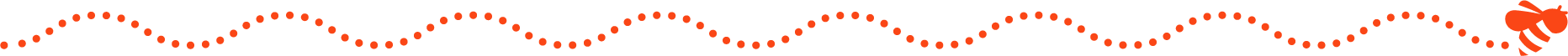Frequently Asked Questions
Do you have questions? Look no further—we've got the answers! Dive into our curated collection of frequently asked questions to find quick and helpful solutions.
Contact Us
Can't find what you need? Don't worry! Reach out to us, and we are here to assist you.
Is there an option for an instant sync for new customer
Is there an option to do an instant sync for new customers wanting to place orders, if a customer wants to place an order on the same day?
Yes, we have the ability to do an instant sync that takes up to 2 hours for the syncing process to happen. However, if it is close to cut-off time, we recommend that the sales rep let the CSR take the order and the next day the customer can place additional orders. If the request take place at the start of business hours new customers can place orders.
How often does order history and invoice sync?
Order history and invoices will sync every 15 minutes.
Will our cross-reference number be available to be used and uploaded into the system?
Yes, the eCommerce team will load your current item numbers and cross reference them to Optimizely item numbers.
Once some purchase history has been built, can the system show last purchase pricing?
The system will only display the current item pricing. However, the last item purchasing price can be referenced in the order history.
Is the new user activation link time sensitive?
Yes, the new user link sent to the user’s email will expire in 7 days.
What is my P21 Warehouse number?
Your P21 warehouse number is the same as your location number.
Will the data from my current ERP be uploaded, so that customers will have their historical data?
The data from your current ERP will not be uploaded. However, historical data will be gathered as user(s) make purchases.
What to do if an item image is missing?
Please email products@bradyindusties.com with the item(s) number.
Can I create a controlled shopping list possible, so that users can only order from a preferred list?
Internal Answer: Yes, a restriction group can be setup upon request, to do so please contact websupport@bradyindustries.com